Instagram Threads App is a standalone messaging app developed by Instagram, which is a subsidiary of Facebook. It is designed for private and intimate communication between close friends or a select group of people. Threads focuses on sharing photos, videos, messages, and stories with a specific set of contacts from your Instagram network.

If you haven’t jumped onto the Instagram Threads bandwagon yet, here is your chance to get acquainted with it in detail.
Key features of Instagram Threads App
- Close Friends List: Threads allows you to create a close friends list on Instagram, and you can choose to share your status and stories exclusively with this group. It enables more intimate sharing with a select set of people rather than your entire follower base.
- Auto Status: This feature lets you set an auto status to update your close friends automatically. It uses your location, motion sensors, and other factors to determine your status, such as “At Home,” “On the Move,” or “Low Battery.” It helps your close friends know what you’re up to without direct communication.
- Camera and Direct Messaging: Threads has a built-in camera that opens directly to the camera interface, making it easy to capture and share photos and videos instantly. It also has direct messaging functionality, allowing you to have private conversations with individuals or groups.
- Stories and Messaging Integration: Threads is integrated with Instagram’s stories and messaging features. You can view and reply to your close friends’ stories directly within the app, as well as send messages and photos privately.
- Focus on Privacy: Instagram Threads puts a strong emphasis on privacy. It allows you to control who can message you, and you can choose to receive messages from close friends only. It also offers options for blocking or muting specific contacts.
Some potential negatives of the Instagram Threads App
- Fragmented User Experience: Using Instagram Threads as a separate messaging app means that your conversations and interactions with close friends are separated from the main Instagram app. This can lead to a fragmented user experience, requiring you to switch between apps to access different features and content.
- Limited Functionality: While Threads focuses on private messaging and sharing with close friends, it may lack certain features and capabilities found in full-fledged messaging apps. For example, it may not offer advanced messaging options like voice or video calls, or support for third-party integrations.
- Dependency on Close Friends List: The effectiveness of Threads relies heavily on having a curated list of close friends. If you don’t have a well-established or active close friends list on Instagram, the app’s value and usefulness may be limited.
- Privacy Concerns: Although Threads emphasizes privacy, any messaging app poses potential privacy risks. Users should be cautious about sharing sensitive information and consider the app’s data collection practices, as it is developed by Facebook, a company that has faced scrutiny over privacy issues in the past.
- Limited Compatibility: Instagram Threads may not be available on all devices or operating systems. This could restrict its usage and accessibility for certain users who rely on devices or platforms that are not supported.
How to open an Instagram Threads App account
- Download the App: Go to your mobile device’s app store (Google Play Store for Android or the App Store for iOS) and search for “Instagram Threads.” Download and install the app onto your device.
- Launch the App: Locate the Threads app on your device’s home screen and tap on it to open it.
- Log In or Sign Up: If you already have an Instagram account, you can log in using your existing credentials. Tap on “Log in” and enter your Instagram username and password. If you don’t have an Instagram account, you will need to create one. Tap on “Sign up” and follow the prompts to create a new Instagram account.
- Grant Necessary Permissions: Instagram Threads may require certain permissions to access your device’s camera, microphone, contacts, and location. Follow the on-screen prompts to grant the necessary permissions.
- Set Up Close Friends List: Once you’re logged in, you’ll be prompted to set up your close friends list. You can choose contacts from your Instagram network to add to this list, which will determine who you can share your status and stories with on Threads. You can also skip this step and set up your close friends list later.
- Explore and Use the App: Once your account is set up, you can start using Instagram Threads. Familiarize yourself with the app’s features, such as the camera interface, direct messaging, and auto status updates. You can also customize your app settings according to your preferences.
Remember to review and adjust your privacy settings within the Threads app and your main Instagram account to ensure your desired level of privacy and security.
How Instagram Threads App differs from other Messaging Apps like Twitter and WhatsApp ?
- Focus on Close Friends: The primary focus of Instagram Threads is to facilitate private communication and sharing with a curated list of close friends. Unlike other messaging apps that may prioritize broad social connections or general messaging, Threads aims to create a more intimate and personal space for communication among a select group of individuals.
- Integration with Instagram: Threads is tightly integrated with Instagram, allowing users to seamlessly share photos, videos, and stories from their Instagram account directly within the app. This integration leverages the existing features and familiarity of Instagram, making it convenient for users who are already active on the platform.
- Auto Status Updates: One unique feature of Threads is the auto status updates. It uses your location, motion sensors, and other factors to automatically update your close friends about your current status, such as whether you’re at home, on the move, or have a low battery. This feature provides a way to stay connected and share updates without having to initiate direct conversations.
- Emphasis on Privacy: Instagram Threads places a strong emphasis on privacy. It allows users to control who can message them, offering options to receive messages from close friends only. Users can also customize their privacy settings to determine the visibility of their status updates and stories, ensuring a more controlled and private messaging experience.
- Streamlined Interface: Threads offers a simplified and streamlined interface compared to the main Instagram app. It opens directly to the camera interface, making it quick and easy to capture and share photos and videos. This focused design caters to the app’s core purpose of visual communication and sharing with close friends.
It’s important to note that while Threads offers a unique set of features and integration with Instagram, it may not provide the same range of functionality as other messaging apps that prioritize broader communication or include advanced features like voice or video calls. The suitability of Threads will depend on individual preferences and the specific use case for maintaining communication with close friends.
#abetterlife #sinplypretty #technology #instagram #Instagramthreads #Threads #metathreads #meta





Leave a Reply